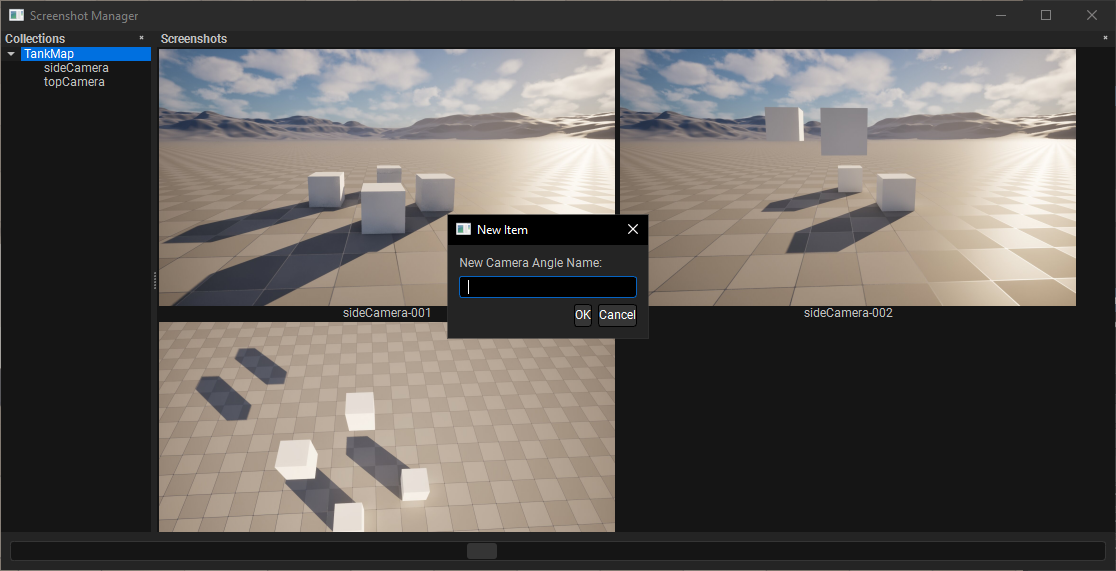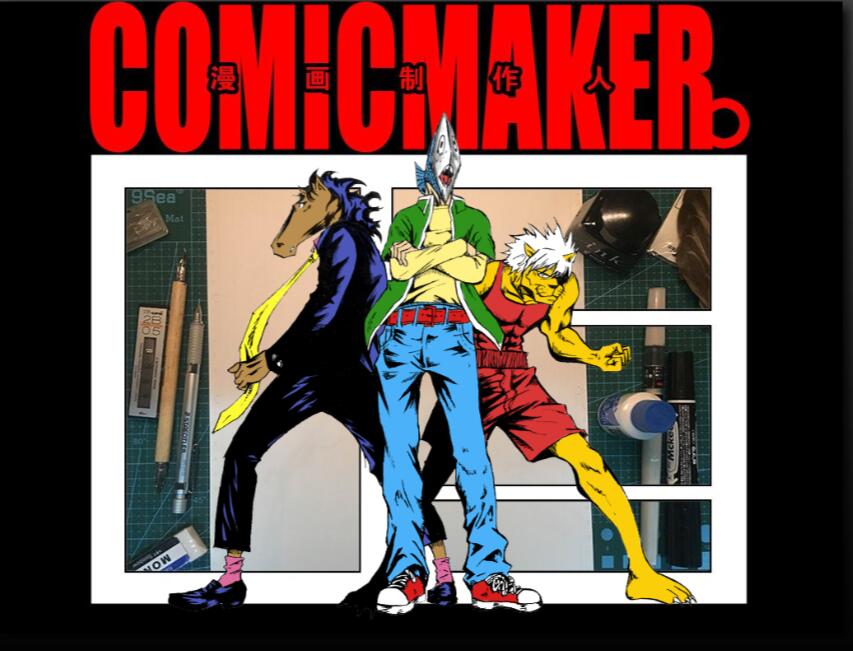This is an asset management tool for Maya and Unreal Engine, designed to streamline workflows for artists and technical artists across both platforms.
In Maya, users can export assets directly through the tool. Each export will automatically version up and generate a thumbnail, making it easier to search and manage assets. Users can also switch between different versions with ease.
In Unreal, assets can be imported into the engine simply by right-clicking on them, greatly simplifying cross-platform asset integration.
The tool also provides a screenshot feature: users can capture the current camera view and, with a prompt, generate an AI-based reference image. Both the original screenshot and the AI-generated reference image are displayed side by side in the same interface. A draggable divider allows users to adjust the proportion of each image for better visual comparison.
Below is another screenshot tool I developed for Unreal.
Limitations in UE5’s Bookmark and Screenshot Systems
- Bookmark Limitations: Supports only 10 slots, lacks visualization, and isn’t easily shareable.
- Screenshot Tool Limitations: Doesn’t link screenshots to camera positions, lacks version tracking, and can’t capture multiple angles at once.
How My Tool Improves the Workflow
✅ Unlimited Bookmarks stored in a JSON file for easy sharing.
✅ Links screenshots to specific camera positions for consistent shot reproduction.
✅ Provides preview images for quick browsing.
✅ Enables fast screenshot comparisons with overlay/toggle options.
✅ Allows comments/feedback tied to specific camera angles.
Future
- Overlay/Toggle Mode for comparing old and new screenshots.
- Quick Commands to run before screenshots (e.g., disable HUD, load maps).
- Watermarking with details like artist name, date, and version.