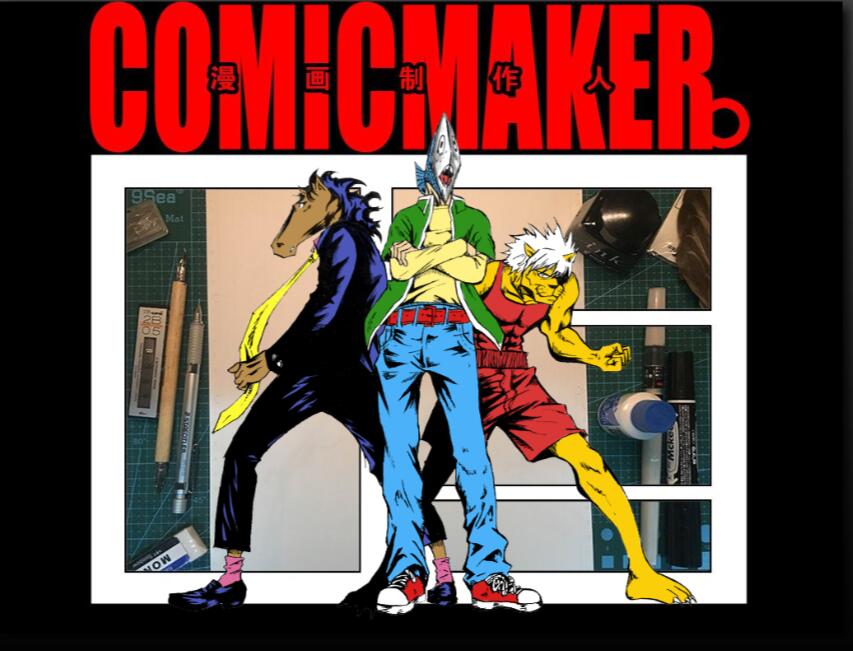| Assignment |
|---|
| Practice: Auto Rig Tool |
| Project 2: Essential Riggine Techniques |
| Project 1: Essential Riggine Techniques |
Practice 1: Auto Rig Tool
Project 2: Character Rigging
Requirements:
- Creating Clean Joint Hierarchies for Animation
- Character Skinning
- Hierarchy must have the following organization
- Must have control curves for every individual movable body part
- Options Curve (place holder) must have the following attributes working

Project 1: Essential Riggine Techniques
Carousel:
Carousel can be able to rotate automatically using expression and manually simultaneously. There are two control curves and controllers, one will control the manual movement the second will hold the speed attribute. I create the animation curve for horses’ up and down movement and use post-Infinity -> cycle to let the horses move all the time.
Swing_Boat:
There are two ways to swing boat, Expressions (sin) and Dynamics (Rigid Body Constraints). I use Attach to Motion Path constraints and Driven key to create the rig for Garage door. For the sliding door, I use Driven key and a reverse node to re-orient the door open/close direction.
CrankShaft:
Requirements:The crank shaft can work automatically. And the controller have a speed attribute. I first create parent constraint to let the piston up and down along with the crank shaft’s rotation. Then I create aim constraint to let the piston bottom always points to the top part (top locator). And there is another point constraint between aim Locator and top locator in y direction so that I can the piston top to the top locator and let it move with the locator.
RockingChair :
I use Driven keys create an association between chair’s rotation and controller’s translation. To make sure the chair’s legs contact with the ground all the time, I use Driven keys to move the chair up in world space a little bit.